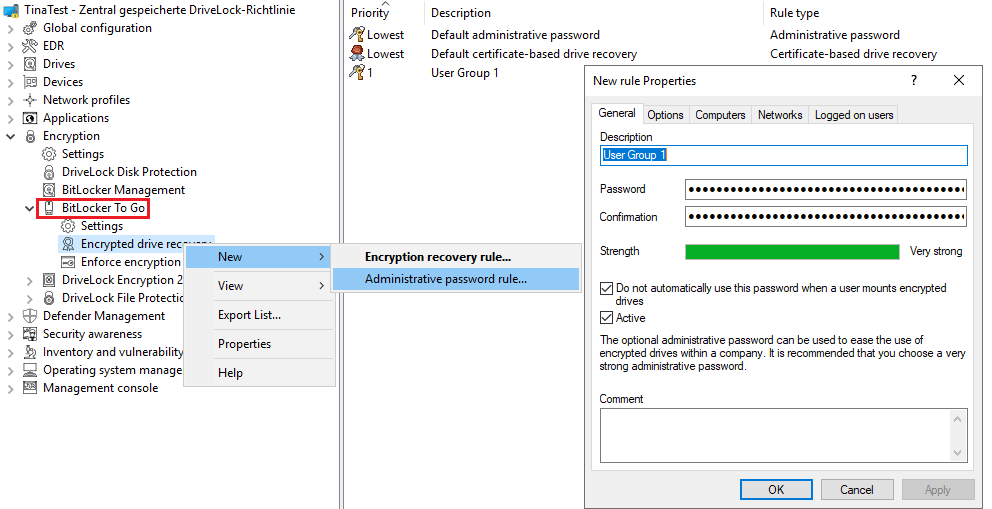Administrative password
Use a central administrative password for accessing encrypted removable storage devices.
Ensure that the administrative password is complex enough.
In addition to the central password, you can also create additional administrative password rules and prioritize them differently. By using different passwords, you can provide increased security.
To create a new administrative password rule, select Encrypted drive recovery, open the context menu, click New and then Administrative password rule.
You can restrict the password rules for certain logged on users or user groups, computers or networks. Enter the required information on the tabs in the dialog. See the Use cases for more information.