Controlling Bluetooth controllers, devices, and services
There are different types of Bluetooth devices representing various physical or logical devices:
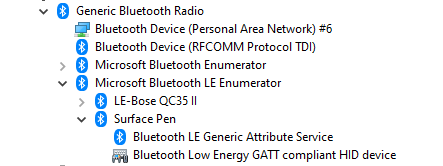
Bluetooth radio adapters
These devices are either built into the PC or connected to it via USB. They transmit and receive Bluetooth signals to and from peripheral devices. USB devices have their own hardware ID, which can be used in whitelist rules. You can also create a bus-based rule for the USB bus, see the figure below:
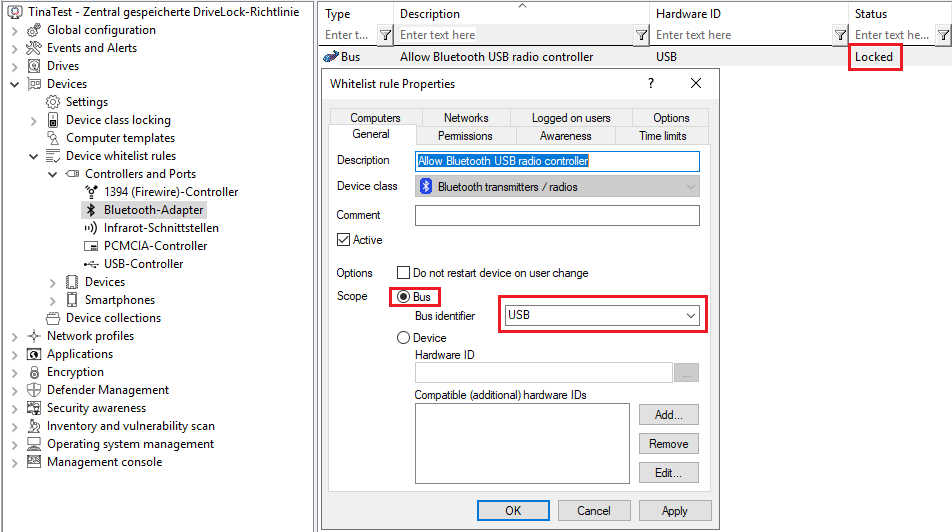
Bluetooth Windows devices
In this category, there are three fundamental Bluetooth devices: Microsoft Bluetooth Enumerator, Microsoft Bluetooth LE Enumerator, and Bluetooth Device (RFCOMM Protocol TDI). They are treated as system devices and do not need to be explicitly whitelisted if the "Do not block system devices of this class" option is enabled. If not, they can be unlocked via hardware ID or via the Bluetooth bus.
Bluetooth devices
These devices are logically sorted according to the enumerators mentioned above. Controlling them is challenging as their hardware IDs are not unique and can change even after re-pairing. Therefore, there is a new rule type for Bluetooth devices based on manufacturer, product, and classes.
The rule editor can only retrieve properties from devices that are already paired, either locally or through an agent. Paired devices are stored in the system, even when not connected. When Bluetooth device control is enabled, DriveLock also generates Bluetooth-related events, including their properties. The two screenshots below illustrate two rules:
Rule 1 for a classic device (iPhone):
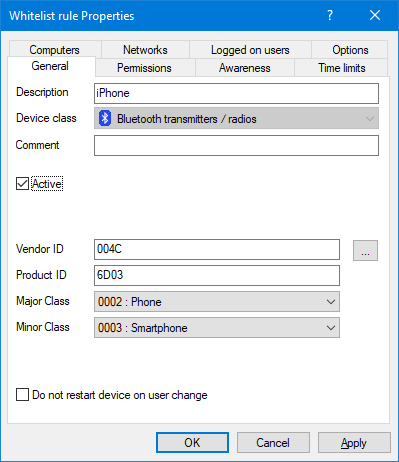
Rule 2 for an LE device (Surface Pen). No classes are configured for the LE device as it is not part of the Bluetooth LE standard.
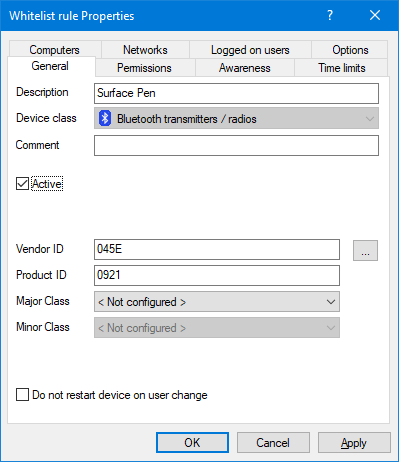
Bluetooth services
Each Bluetooth device provides a set of services. Starting from version 2023.1, they no longer need to be explicitly whitelisted. The whitelist rule of the parent device will be used.
Peripheral devices
Peripheral devices provide the actual functionality. Under Windows, they do not belong to the Bluetooth class of devices but can be found under Human Interface Device, Audio devices, Sensor Devices, and many more. They must be whitelisted under their respective device class. T The easiest way to do this is to create bus-based rules for the following buses: BTHENUM (classic devices), BTHLEDEVICE (LE devices), BTHHFENUM (hands-free devices).
