Encryption
The Encryption tab has nothing selected by default.
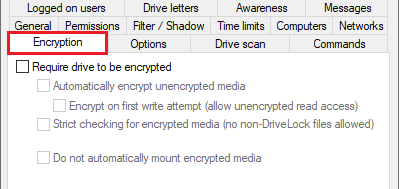
Checking Require drive to be encrypted ensures that a mounted drive must be encrypted in order to be used. In addition, you can specify that unencrypted drives are automatically encrypted.
This option may have the effect that the access rights are adapted to allow the requested behavior.
If you select the “Strict checking for encrypted media” checkbox, DriveLock treats a removable drive as being encrypted only if it contains no files other than the following three:
- Autorun.inf: This file specifies that the Mobile Encryption application is started automatically when the removable disk is inserted on a computer without DriveLock.
- DLMobile.exe: This is the executable program file of DriveLock Mobile Encryption Application.
- *.DLV: This is an encrypted DriveLock container file. For encryption, exactly one container file with the file extension *.DLV must exist.
If you check Automatically encrypt unencrypted media, encryption will start when an unencrypted drive is inserted. A wizard opens on the DriveLock Agent to guide the user through the encryption process.
The Option Encrypt on first write attempt (allow unencrypted read access) causes the automatic encryption wizard to start only when a write access to the drive occurs for the first time after the connection.
If you enable the Strict checking for encrypted media (no non-DriveLock files allowed) option, there must be no other files on the drive for DriveLock to recognize it as "encrypted".
You can additionally specify that already encrypted media should not be connected automatically. In this case, the user can start this process manually.
Click here for more information on encryption with DriveLock.