Logged on users
The Logged on users tab allows you to specify the users or user groups the rule is applied to.
Note that these are not the same permissions as the ones configured on the Permissions tab. This check only determines whether this rule is even considered for the currently logged in user. Access will only be allowed or denied according to the set permissions in this case.
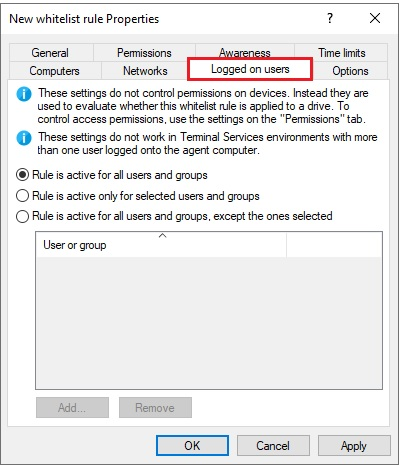
Choose one of the following options:
-
Rule is active for all users
-
Rule is active only for selected users and groups
-
Rule is active for all users and groups, except the ones selected
Click Add to add more users or groups to the list. Remove deletes previously selected users or groups from the list.