Local configuration
A local configuration is applied only on the computer where the DriveLock Management Console is installed. Use it to test specific policy settings on a single computer with DriveLock Agent installed before deploying additional policies to more agents on your network.
To configure the local settings, open the Start menu -> All Programs -> DriveLock and then select DriveLock Local Policy. The policy editor opens.
If you want to use the local configuration in another policy or back it up, it must first be exported to a file.
Open the context menu of the topmost node and then select the Export configuration... menu command under All Tasks. Then specify a directory and file name and save the local configuration file. This has the extension .dlc.
The Export configuration (Import configuration or Merge configuration) options are also available for centrally stored policies and they are not limited to the local policy in any way.
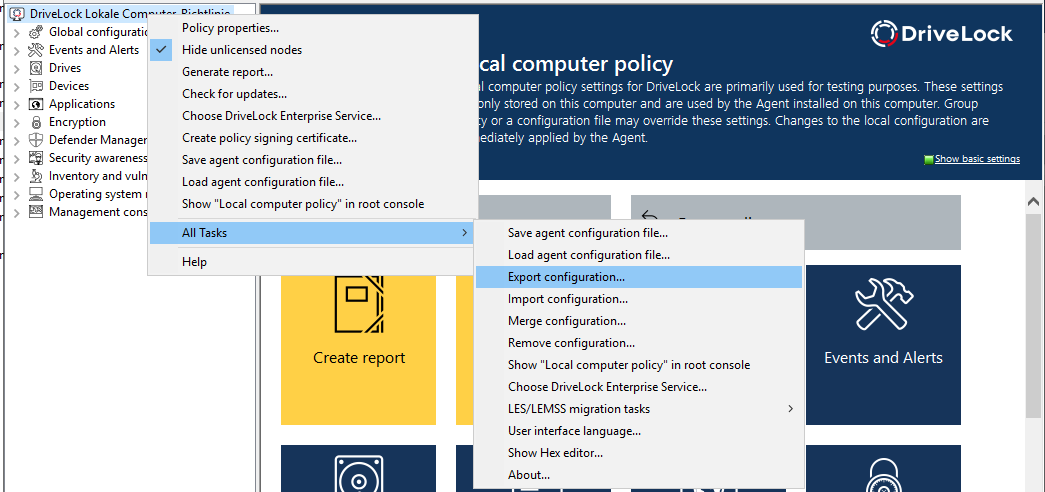
You can also import a local configuration if, for example, you have previously exported a policy from a group policy and then imported it into a local DriveLock configuration.
Other options:
Save agent configuration file: This command creates an agent configuration file (.cfg). The file can be used to distribute a DriveLock configuration without group policies or deployed on a network that does not have Active Directory.
Remove configuration: Use this command to delete an existing DriveLock configuration (local or in group policies).
Show "Local computer policy" in root console: Select this option if you also want to display the settings of a local policy as a separate node in the DriveLock Management Console policy editor. This command is also available at the top level in the DMC in the context menu of DriveLock.