Remote wipe
An administrator is able to remove the DriveLock PBA. To initiate a remote wipe, in the DriveLock Management Console, select Operating, then Agent remote control. Open the context menu and select DriveLock Disk Protection recovery and tools and then DriveLock Disk Protection remote wipe....
You are prompted to provide the private key of the recovery certificate. Enter the path to the DLFDERecovery.pfx file and the correct password. Then select the computer you want to delete. In the next dialog you have to confirm the remote wipe request. The settings made are activated as soon as the computer connects to the DES. The DES must be accessible from the Internet to enable remote wiping from outside the company network.
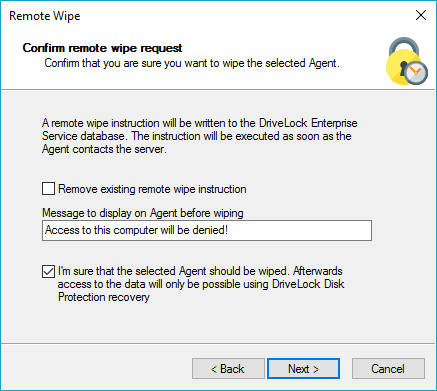
Configure the settings as shown in the dialog.
Select Remove existing remote wipe instruction to revoke a previously issued remote delete command (if the PBA database is not already deleted).