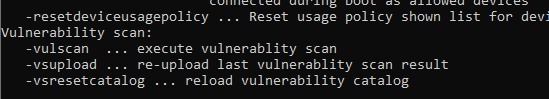Start vulnerability scan from the command line
Actions can be triggered on the agent via command line.
Trigger actions via the following command lines:
drivelock -vulscan: Start scanning for vulnerabilities
drivelock -vsupload: Reload results
drivelock -vsresetcatalog: Reload or reset catalogs
The options are also documented via drivelock /?"